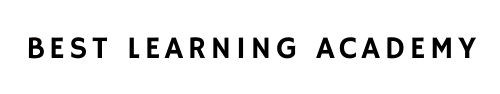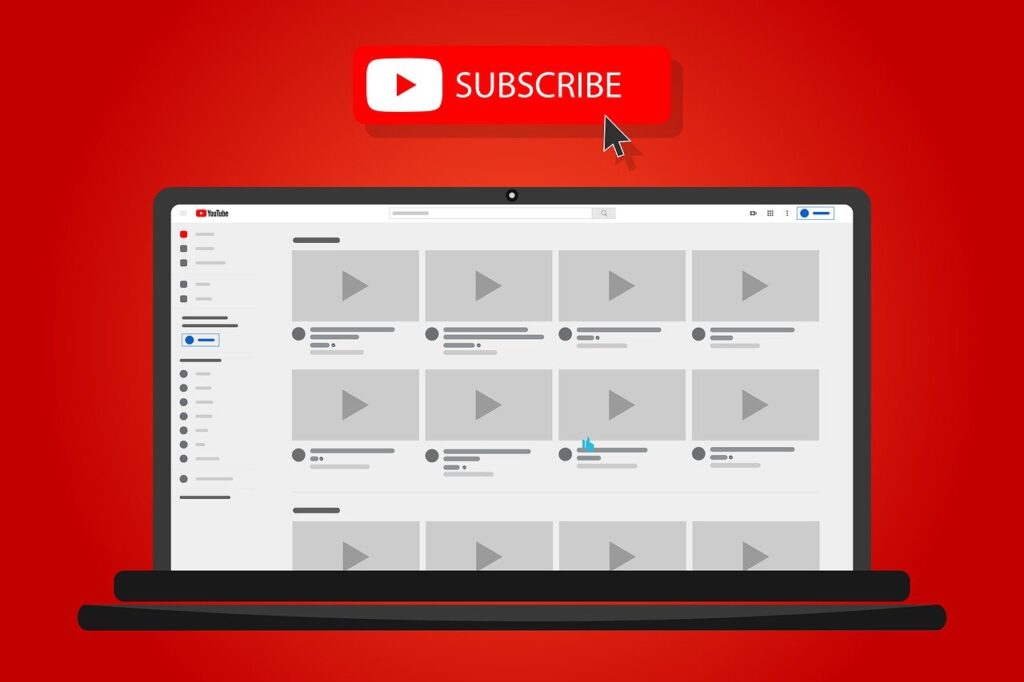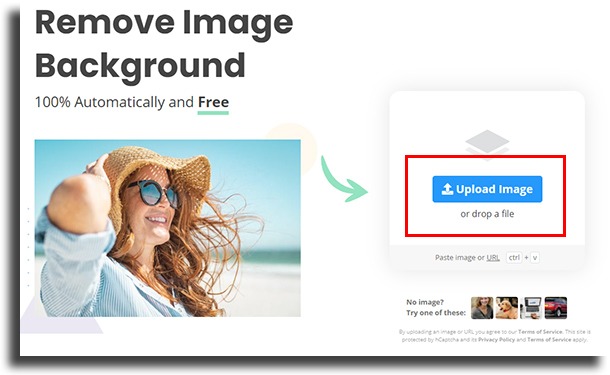
There are several reasons why users of photo apps may end up using apps to remove background from pictures. One of them is to take people who showed up in a photo by accident.
Another is to capture a single element of a photo or illustration to use in some work, like in an Instagram post idea or a banner . However, removing the background from photos and images is not always so easy, especially if you are unfamiliar with photo editors.
But there are already applications to remove the background from images that greatly facilitate the life of those who do not have time to learn how to edit photos. But that, even so, they still have to do it in some of their ideas.
If you’re one of those people, we’ve put together the 9 best apps to remove backgrounds from pictures. These apps may be available on your favorite web browser or on Android or iOS smartphones.
Check it out below and start trying them out now!
1. Remove.bg
This Android app which also works in your web browser like an amazing website allows you to remove backgrounds from pictures with just one click.
The remove.bg does this automatically, simply by sending the user the photo they want to remove the background from.
That is, in a few seconds you will already start taking backgrounds of your best photos and with very good quality!
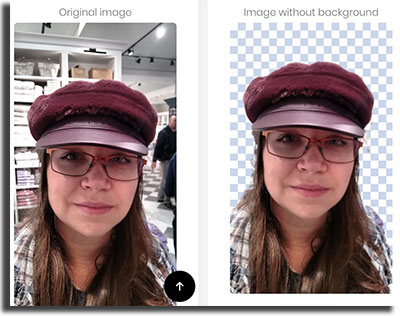
2. TouchRetouch
This application is available for Android phones or Apple iPhone. Perfect for retouching images, it serves the purpose well of removing backgrounds from images as well.
With TouchRetouch , you can remove not just backgrounds, but any kind of thing that gets in the way of your perfect shot. It also allows you to remove more complicated elements, such as lines from an electrical network and even expression lines.
Finally, it’s important to remember that you can also use it to replace a background with a background you already have stored, saving you labor. And that this application offers tutorials of the main tools, to help you answer your questions.
3. Superimpose
Superimpose is one of the apps to remove backgrounds from images which is focused just for this purpose. Just tap on the area you want to remove and the app will do its job.
Through a feature called Target , it also removes similar color elements from the background, giving greater accuracy. Other features include the ability to crop images, saturation, exposure, and color adjustments, among others.
Similarly, you can also replace the removed background with another one. Background Eraser: Overlay is only available on iPhone.
4. HandyCloset
HandyCloset is available for Android and iOS.
First, select the plan and then ask the app to delete it. It will remove all similar pixels around the image you selected, which will remove the background.
You can also remove backgrounds manually, using in-app bookmarks to get the job done more precisely. From there, just export the image without a background and use it anywhere else.
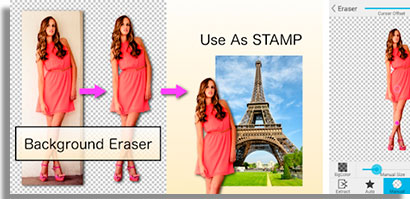
5. PhotoLayers
PhotoLayers is one of the applications that offers, in addition to the possibility of removing backgrounds from images, the possibility for you to create your own photo montages.
With it you can, for example, photograph the products of your store and choose a background that enhances your pieces. You can also crop a person from a regular photo and place them in Disney parks, even if they’ve never been there.
Among the tools that the application offers to take the background of the image are:
- Auto: Erases all pixels that have the same color palette, which can be useful for erasing large areas with solid colors.
- Magic: A little more refined than the Auto tool, it identifies the edges of the object.
- Manual: best suited for precise adjustments and repairs.
Another very interesting feature is the assemblies option that the application offers. You can combine up to 11 images at the same time.
So, if you liked the option, download for free on Android or iOS and enjoy the tutorials offered by the tool.
6. Pixelmator
Another of the editors that also serve as applications to remove backgrounds from images, similar to TouchRetouch. Pixelmator is also one of the best alternatives to Photoshop.
In addition to basic editing tools, Pixelmator offers some great features for those who need to remove backgrounds. For example, you can use a brush to remove any unwanted objects.
Along with these, it also brings a “cloning” tool. You can copy an element or an area of the image there and paste it somewhere else, for example.
Pixelmator is available, for a fee, for iPhone or Mac computers.
7. Ultimate Background Eraser
Going back to the Android side of the Force, we have the Ultimate Background Eraser . With a pompous name, the app is efficient in the task of removing the background from your photos.
Just like other apps to remove backgrounds from images in the list, it also brings one-click automatic removal but lets you do it manually. Backgrounds are recoverable if you need the image background again.
The application allows you to export your images without background in PNG or JPG formats.
Download Ultimate Background Eraser on your Android.
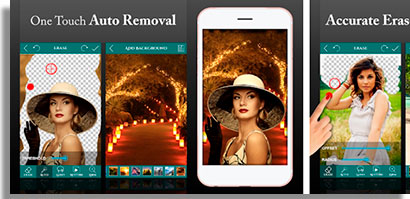
8. Adobe Photoshop Fix
Although it offers the most complete image editor in the world, Adobe also releases simpler and more dedicated versions, such as Adobe Photoshop Fix.
Available for Android only, this app focuses on removing and replacing backgrounds from images. It lets you do the removals manually and also offers tools to highlight the elements or the background itself.
You can also copy elements and place them elsewhere in the photo, among other tools.
9. Sticker.ly
Most people nowadays use apps to remove background images to create their stickers for WhatsApp and the Sticker.ly is great for that.
With it you will be able to create sticker packs, where you can remove the background from the images and always edit it, adding texts and emojis, including creating sensational Gif.
With the automatic function, which identifies faces and performs cropping, it is much easier to edit and save your photos.
Finally, we point out that Sticker.ly is available for Android and iOS for free.
Ready to Best Apps to Remove Backgrounds from Pictures?
If this article was helpful to you, so share with your friends and start exploring the platform now.
Enjoy and also read:
- Blockchain Technology – everything you need to know
- Digital entrepreneurship: what it is, reasons to invest, how to start
- The Power of Instagram Marketing: How to Drive More Sales
By Best Learning Academy Team