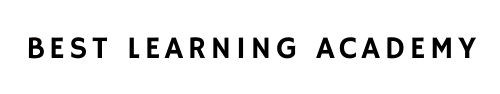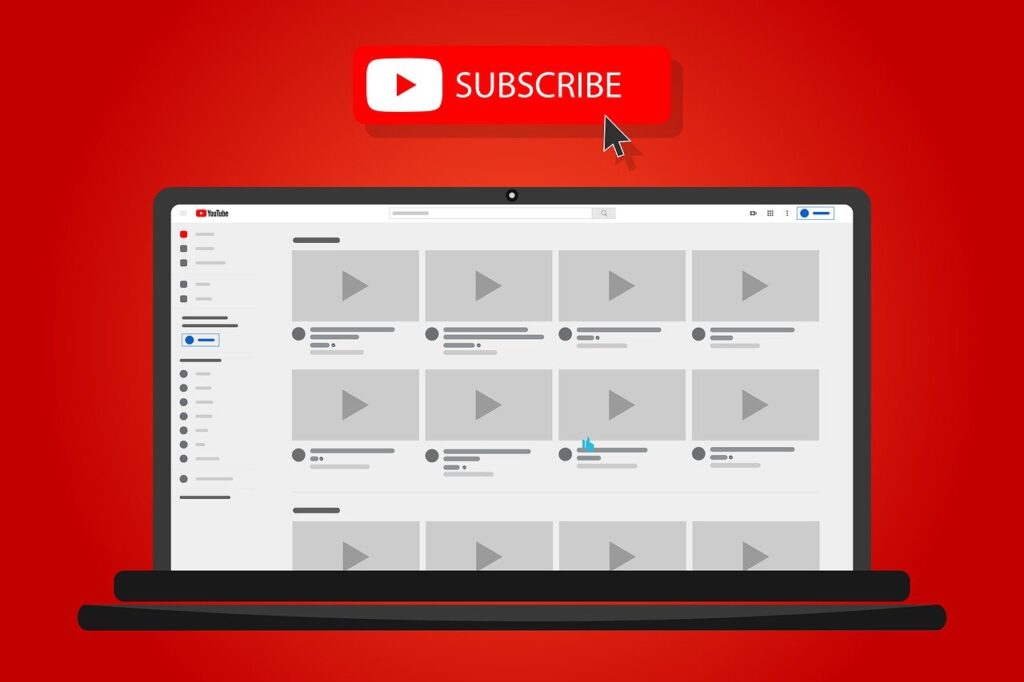Many iPhone customers mistakenly believe that their Apple smartphone cannot be infected by malware, however this is no longer the case. We have seen some excellent examples in recent years of how these devices may be harmed and how malware can be readily installed without the user’s knowledge, so consumers should heed to iPhone security advice.
Therefore, it is crucial to exercise extreme caution. After all, users often behave more dangerously than usual when they believe their gadget to be resistant. There’s nothing better than being aware of some helpful advice for safeguarding your iPhone from viruses, right? See our list of the top iPhone security recommendations below for more information.
1. Know the risks
How can your iPhone be protected? Knowing that there is a possibility of malware on your iPhone is the first step in protecting it against infections. Because of this, you are naturally lot more careful and conscious of the importance of taking security seriously.
One piece of advice we can give you is to always conduct an internet search to learn about any current dangers that may have affected iPhones all around the world. A spyware named XcodeGhost recently succeeded in infecting hundreds of Apple cellphones by means of software downloaded directly from the App Store.
This shows that any device is susceptible to attacks of this nature and that you do not need to jailbreak your device to begin worrying about malware infection. So, to better safeguard your iPhone, be cautious and pay heed to our security advice.

2. Avoid jailbreaking your iPhone
Of course, since the jailbreak stated in the previous article provides even more openings for potential infection on your iPhone, we had to talk more about it. You will get some really cool benefits from doing this, including the ability to add additional apps and have far greater access to the system, but the risks might not be worth it.
All Apple-imposed limitations are removed, along with a lot of the security that the corporation tries to offer with its closed ecosystem. It will take longer for updates to arrive, making you more susceptible to rogue apps. This in and of itself poses a security risk because any flaws or issues found in your iOS version won’t be repaired for longer than usual.
3. If you jailbreak, be careful
We can only advise you to take great caution with your iPhone if you have already jailbroken it or are determined to do so anyhow. After all, jailbreaking an iPhone does not automatically make it vulnerable to malware attacks; instead, it fully depends on the user’s behavior and how they utilize their phone.
One of the most crucial iPhone security hints we can offer in this situation is to always use Cydia, which is far safer and more well-known than other comparable programs. Cydia is the software that enables the installation of apps that are not in the App Store. Even Cydia, though, is not yet able to provide security on par with the App Store.
Additionally, before installing any apps, you should choose them extremely carefully and conduct extensive study. Even if many people praise a certain program, there’s a good risk that it actually contains malware, so always exercise extreme caution.
4. Keep your iPhone up to date
As we mentioned before, iPhone malware is constantly getting better, so keeping your iPhone updated is crucial. Updates make sure that any security holes or system issues are repaired before someone can use them maliciously.
And we’re not only referring to the major updates and new iterations of iOS that are issued annually along with new Apple products, but also to the smaller updates and hotfixes that are provided more frequently in an effort to address these potential minor issues.
There is no justification for ignoring this security advice and keeping your iPhone out of date as you are always advised of these upgrades via notifications on your device.

5. Use only reliable connections
Although we are confident that the majority of iPhone users do not even consider this issue, it is equally important to be extremely cautious about the locations where your smartphone is connected, earning it a position among the security advice. To increase the security of your iPhone, do this exclusively on reliable computers and refrain from connecting the device to shared devices.
Although it may sound over the top, it was revealed in 2013 that it was able to conceal a small device in public iPhone chargers in order to access the information from the devices that were connected to them. Thus, give it some thought before you plug your iPhone in anywhere.
6. Use anti-malware apps
There are still some anti-malware programs for your iPhone available in the App Store, such as Lookout (which can be downloaded from this link). It has a lengthy history of having a great reputation among Android users and is incredibly dependable and functional.
Additionally, it has some intriguing capabilities that enable you to back up a lot of your stuff and locate your iPhones. Consider this advice and use Lookout, which is still totally free, to give your iPhone a little more security.
7. Avoid weird profiles
Some programmers can create configuration profiles that enable their programs to connect to wireless networks or be installed appropriately. The best security advice is to keep an eye out for odd profiles on your iPhone. Up until this point, everything has been entirely normal and helpful in many situations.
Simply navigate to “Settings,” choose the “General” tab, and search for the option for profile management. There, you should see information about the apps you have installed on your smartphone, although it is advisable to remove anything suspicious or connected to an app you have not installed right away. You might not be aware that malware of some sort has access to your iPhone.

8. Avoid visiting unknown websites
Websites with questionable origins or content increase the risk of your iPhone contracting malware or viruses. Since Safari, one of the top online browsers, alerts you whenever a website tries to deliver malware to your smartphone, it initially provides higher security in this area. Don’t disregard these cautions.
9. Back up your iPhone
Don’t be concerned if you end up having a virus. There is, after all, always a way to avoid something. The greatest thing you can do when you see a notice stating that you have been infected or fear it has happened is to restore your iPhone. The third piece of advice in this post will undoubtedly be helpful if you don’t know how to do it.
Did you like the iPhone security tips?
Then share with that person who deserves to know these tricks.
Enjoy and also read:
- Blockchain Technology – everything you need to know
- Digital entrepreneurship: what it is, reasons to invest, how to start
- The Power of Instagram Marketing: How to Drive More Sales
By Best Learning Academy Team